When we talk about automating customer engagement, we're really talking about using technology to build and nurture customer relationships on a massive scale. It's about swapping out repetitive manual tasks for smart, personalized interactions. This can be anything from automated email sequences and chatbots to proactive social media outreach, all designed to get the right message to the right person at the right time. The real win? It frees up your team to handle complex problems and build deeper connections, making sure no customer ever feels like just a number.

Before you even think about shopping for software, you need a solid plan. I've seen it a hundred times: a company buys a shiny new tool without a clear strategy, and it just gathers digital dust. It’s like trying to build a house without a blueprint. The first thing you have to do is shift your mindset from "buying software" to "designing a better customer experience."
This whole process starts with a deep, honest look at your customer journey. You need to map out every single touchpoint, from the moment someone first hears about you all the way to their 100th purchase and beyond. This isn't just a fluffy marketing exercise—it's a crucial diagnostic that reveals where the real opportunities are.
To get this right, you have to think about the entire customer lifecycle. Where do people first run into your brand? A social media ad? A blog post? A friend’s recommendation? What happens right after they sign up or buy something? Your goal is to find those critical moments where a little automation could go a long way.
Look for these high-impact areas first:
Pinpointing these stages takes you from vague ideas to a concrete action plan. You’ll see exactly where your team is stretched thin and where a well-designed automated workflow could completely change the game. And since social media is often a customer's first point of contact, getting a handle on automated social media posting is a key part of this initial planning.
Once you have your journey map, it’s time to set some real goals. Vague ambitions like "improve engagement" are pretty much useless. You need specific, measurable outcomes that you can tie directly back to business growth.
A successful automation strategy isn't about sending more messages; it's about sending the right messages that drive specific actions. Your goals define what "right" means for your business.
For instance, your objectives might look more like this:
These kinds of targets give your project a clear direction and, just as importantly, make it possible to measure your ROI down the line. It’s what turns automation from a simple expense into a powerful engine for growth.
Picking the right software for customer engagement can feel overwhelming. With so many options out there, the real trick is to assemble a tech stack that fits your business perfectly—not some generic solution that ends up causing more headaches. You’re not just buying software; you’re investing in a system that needs to grow alongside you.
Think of your tech stack as the engine driving your entire customer strategy. Every piece has to work together. You'll typically be looking at four core components: CRMs, marketing automation platforms, AI chatbots, and Customer Data Platforms (CDPs). Each one has a specific job, but they all team up to create a smooth customer experience.
Before you spend a dime, you need to understand what each type of tool actually does. A common pitfall is buying a platform that's great at one thing when what you really need is something else entirely.
To help you visualize where each tool fits, here’s a quick breakdown. This table compares the main categories of automation software based on what they do best and what to look for when you’re shopping around.
Choosing the right tool often comes down to identifying your primary bottleneck. Are you struggling to keep track of customer conversations, or are you drowning in unqualified leads? Your biggest pain point is the best place to start.
When you start looking at demos, it’s easy to get distracted by flashy features. But you need to focus on the fundamentals that will actually make a difference for your business in the long run.
A powerful tool with poor integration capabilities will operate in a silo, defeating the entire purpose of creating a unified customer view. Prioritize connectivity above all else.
Here’s a simple checklist to keep in mind:
This simple decision tree can help you figure out where to focus your automation efforts based on your inquiry volume and business goals.
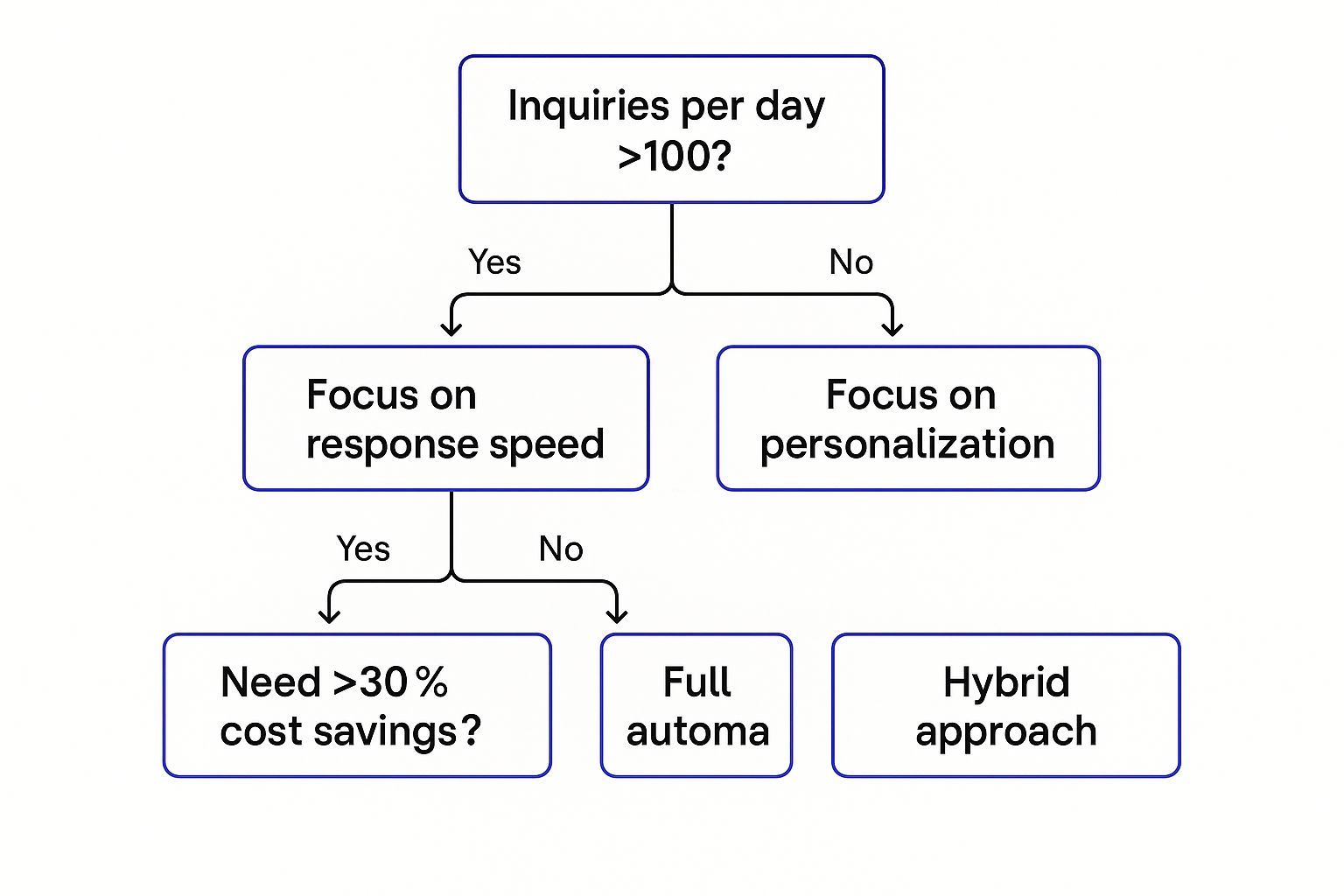
As you can see, a high volume of inquiries naturally pushes you toward tools that prioritize response speed. On the other hand, if cost savings is a major driver, you’ll want to look at more comprehensive automation solutions. By thinking through these factors, you can build a tech stack that not only solves today's problems but also sets you up for future success.

Artificial intelligence is what turns basic automation into smart, personal conversations. It lets you connect with customers on a scale that just wasn't possible before, moving way beyond simple "if this, then that" rules. The goal is to create interactions that feel genuinely human and helpful.
For many businesses, the easiest way to get started is with an intelligent chatbot. We've all dealt with those clunky old bots that only understood specific keywords. Today's conversational AI is different. It can handle complex questions around the clock, which frees up your team for the tricky stuff while customers get instant answers on pricing, features, or order status.
Another great way to use AI is with predictive analytics to create highly relevant campaigns. The algorithms dig into customer behavior—like browsing history, past purchases, and support tickets—to figure out what they might need next. This means you can automatically suggest the perfect product, send content that solves a current problem, or create an offer that feels like it was made just for them.
The real power of AI in customer engagement comes from its ability to chew through huge amounts of data and spin it into natural conversation. Your AI model learns from every single interaction, constantly getting better at understanding what customers want. This is why having good, clean data is absolutely critical.
Here are a few practical ways AI puts that data to work:
The point isn't to replace your team, but to supercharge them. AI takes care of the repetitive, predictable tasks, freeing up your people to build deeper, more meaningful relationships when they get involved.
This is quickly becoming the new standard. Projections show that by 2025, a staggering 95% of all customer interactions will involve AI in some capacity. It's all driven by the need for speed and personalization. In fact, 71% of business leaders are planning to increase their investment in AI chatbots to improve service. You can dig into more of these customer engagement trends to see where things are headed.
Putting AI in place isn't a one-and-done project. Your AI is only as good as the data you give it, so you have to start by training your models on your real-world customer data—think support tickets, chat logs, and emails.
From there, you need to keep a close eye on how it's performing. Are people actually getting their problems solved by the chatbot? Are your product recommendations leading to more sales? Use this feedback to constantly tweak your models, correct misunderstandings, and improve accuracy. It’s an ongoing process, but it’s what ensures your automated interactions always feel helpful, not robotic.
Your automation tools and your Customer Relationship Management (CRM) system can't live on separate islands. When they don't talk to each other, you're left with a messy, fractured view of your customers. A marketing tool might blast out a promo email, completely unaware that the same customer just had a frustrating experience with your support team. That’s how you create disconnected, jarring experiences.
The only way to truly automate customer engagement is to get these systems communicating. This integration turns your CRM, the central hub of all customer data, into the brain of the operation, feeding real-time information into every automated interaction. It’s the difference between sending a generic message and having a genuinely relevant conversation.
Think of your CRM as the memory of your business. When you properly connect it with your automation platforms, you give your entire tech stack a perfect, shared memory of every single customer. This unified profile is the foundation for any intelligent automation you want to build.
Once customer data starts syncing seamlessly, the magic happens:
This dashboard from a CRM like HubSpot is a perfect example. It pulls contacts, deals, and communication logs into one centralized view.
This is the exact kind of unified data your automation tools need to tap into to make smart decisions for every customer interaction.
Connecting your systems isn't as simple as flipping a switch. You need a clear plan to keep your data clean and reliable. Without it, you’ll quickly end up with duplicate contacts and conflicting information, which completely defeats the purpose.
Your automation is only as good as the data that fuels it. A clean, well-integrated CRM ensures every automated action is based on accurate, up-to-date information, preventing embarrassing and ineffective outreach.
Here are a few ground rules for a clean integration:
A successful integration creates a powerful feedback loop. Your automation tools act on the data from your CRM, and the outcomes of those actions flow right back into the CRM. This constantly enriches each customer profile, making the next engagement even smarter. It’s this cycle that allows you to automate customer engagement with real precision and relevance.

Alright, so you’ve built and launched your automated workflows. Job done, right? Not even close.
Setting up your automation is just the starting line. The real wins come from treating it like a living, breathing part of your business—something you constantly monitor, tweak, and improve. Think of it as a cycle, not a one-and-done project. Real value is unlocked when you obsess over the data and make adjustments based on what you see.
This means looking past the easy stuff like email open rates. To get a true picture of what’s working, you need to tie your efforts to the KPIs that actually matter to your business and your customers.
The whole point of this is to see how your automation affects the way customers feel and act. So, let's start by tracking a few key metrics that give you a clear signal.
Here are the big three I always recommend focusing on first:
To get the full story, it's crucial to measure advertising effectiveness properly and not get distracted by vanity metrics. This approach helps you draw a straight line from your automation work to real business growth.
Guessing what will work is a recipe for wasted time. The only way to truly know what resonates with your audience is to test it systematically. This is where A/B testing becomes your best friend.
A/B testing is simply comparing two versions of something to see which one gets better results. You'd be amazed at how small changes can lead to huge wins over time.
The most successful automation strategies are built on a foundation of constant curiosity and testing. Small, iterative changes to your workflows can lead to massive improvements in engagement over time.
Not sure where to start? Try running tests on these elements:
This relentless focus on data is why businesses are pouring more money into their engagement tech. Budgets have jumped by 10% to 25% in the last year alone, with a huge chunk of that going toward analytics that turn insights into action faster.
With 86% of CX leaders convinced AI will fundamentally change the customer experience, this trend isn't slowing down. By gathering both the hard numbers and the qualitative feedback, you’ll understand not just what’s happening, but why it’s happening—keeping your strategy sharp, customer-focused, and effective.
Even with a solid plan, jumping into automation can feel a bit daunting. Let's walk through some of the most common questions I hear from teams who are ready to automate customer engagement but want to do it right. These are the practical, real-world concerns that pop up just before you flip the switch.
A big one is the fear of losing that human connection. People worry that automation will make their brand feel cold or robotic. It’s a totally valid concern, but it comes from a slight misunderstanding of what modern automation is all about. The goal isn't to replace your team; it's to take the repetitive busywork off their plates.
This frees them up to focus on the complex, high-value conversations that genuinely need a human touch. Good automation handles the simple stuff, but great automation knows exactly when to tag in a real person. It’s about making your team more powerful, not making them obsolete.
This is probably the question I get asked most. The secret lies in the data you already have in your CRM. You can use this information to make every automated message feel incredibly relevant to the person receiving it. Forget generic email blasts—we’re talking about using behavioral triggers to send messages based on what a user actually does.
Personalization isn't just dropping a
{{first_name}}tag into an email. It’s about using a customer's actions and history to deliver timely, helpful information that solves a real problem for them, right when they need it.
For instance, imagine a customer spends a few minutes browsing a specific product category on your website. A well-timed automated email could follow up with a helpful buyer's guide or a special offer for that exact category. That doesn't feel like a marketing blast; it feels like a genuinely helpful suggestion.
You don't have to automate your entire customer journey all at once. In fact, trying to do that is usually a recipe for disaster. The smartest way to start is by picking one high-impact, low-complexity workflow.
Here are a few great places to begin:
Pick one of these, get it running, and measure the results. Success in one small area builds the momentum—and provides the insights—you need to tackle more complex automation projects later on.
I see two major pitfalls that can trip up even the best-laid plans to automate customer engagement. First is over-automating—trying to shoehorn every single interaction into a rigid workflow, leaving zero room for real human connection. The second is launching without testing. A buggy chatbot or a poorly worded email can do more damage than sending nothing at all.
Always, always run small A/B tests on your subject lines, message copy, and timing. These little experiments are gold. They teach you what your audience actually responds to, so your automation strategy keeps getting better instead of going stale. That commitment to constant refinement is what separates a good automation setup from a truly great one.
Ready to see how intelligent automation can transform your lead conversion? Upcraft builds and integrates conversational AI agents that engage leads 5x more effectively than traditional methods. Free up your team and watch your meeting schedule fill up by visiting https://www.upcraft.ai.
Enter your contact information and Archer will start a conversation with you via text message.