Let's break down customer relationship management basics. At its heart, CRM is a business strategy—backed by powerful software—for managing every single interaction your company has with customers and anyone who might become one.
Think of it as the central nervous system for your business. It ensures nothing about your customer relationships ever falls through the cracks.

Before CRM systems became the norm, customer data was often a complete mess. You had critical information scattered across spreadsheets, stuck on sticky notes, and buried in individual email inboxes. This chaos meant your sales, marketing, and service teams were basically working in the dark, unable to see the full story of any given customer.
A solid CRM strategy, powered by its software, fixes this fundamental problem. It pulls everything into a single, shared database where every customer touchpoint is logged, organized, and available to anyone who needs it. This simple act of organization turns a jumble of data into a clear, unified view of each person.
Having this unified view is more than just good housekeeping; it’s a massive strategic advantage. It finally gets every department on the same page.
This cohesive approach isn't a "nice-to-have" anymore. The global CRM market is on track to grow from $81.20 billion in 2025 to a staggering $123.24 billion by 2030. That explosion tells you everything you need to know about how vital CRM has become. You can find more details about this trend in Mordor Intelligence's CRM market report.
At its core, CRM is about shifting from one-off transactions to meaningful, long-term relationships. The focus moves from just closing a deal to building a connection that lasts.
Ultimately, grasping the basics of customer relationship management means seeing it for what it is: both a technology and a philosophy. The tech gives you the tools, but the philosophy is what guides your business to put the customer at the center of everything you do. That’s how you build real, sustainable growth.
Think of a good CRM system like a high-performance car. It’s not just one single thing; it’s a collection of powerful components all working together to get you where you need to go. To really get a handle on customer relationship management basics, you need to pop the hood and see what makes it run.
These different parts don't work in isolation. They feed into each other to drive real business results.
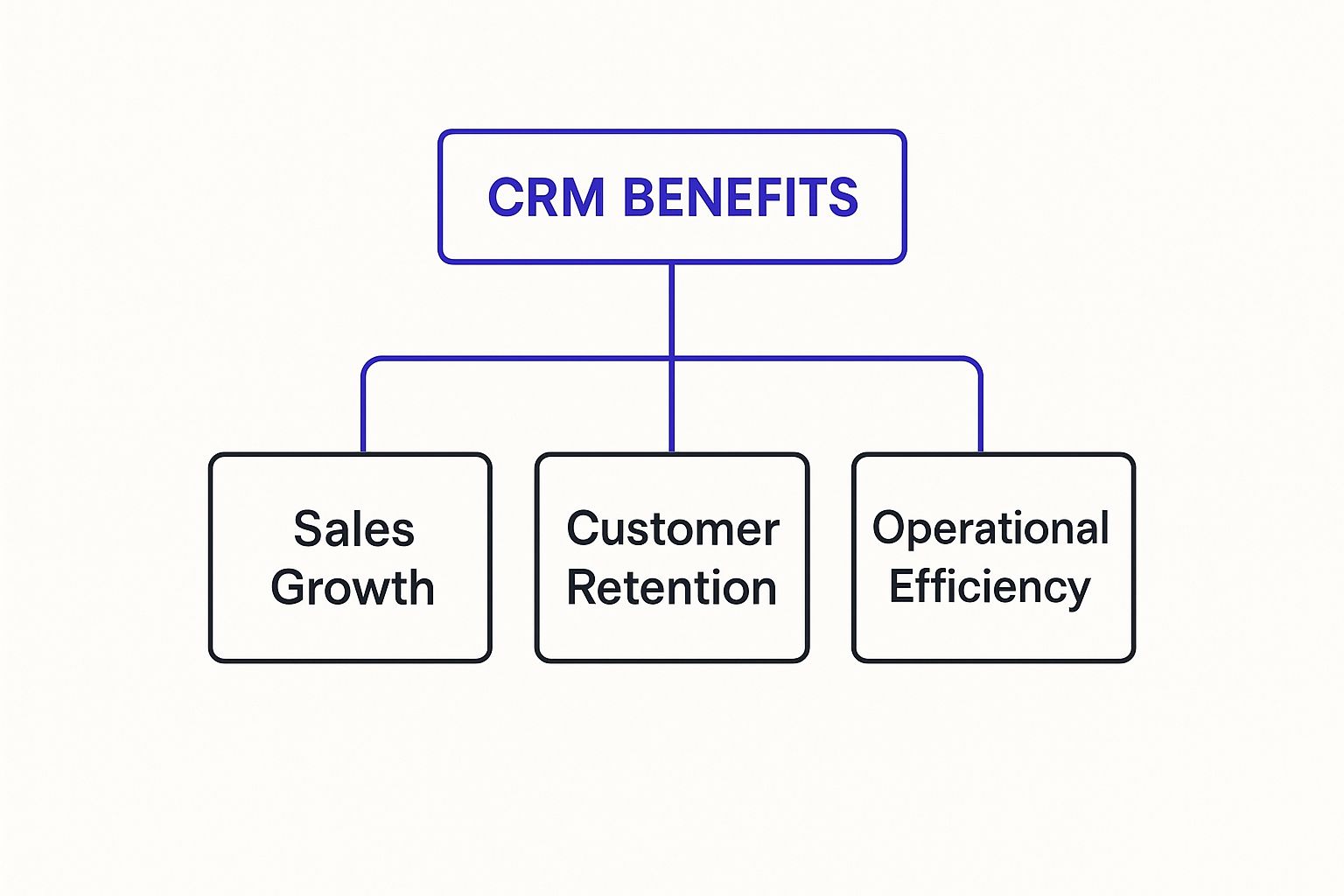
As you can see, when these pieces are connected, they directly boost sales, improve customer loyalty, and make your whole operation run smoother. Those aren't just nice-to-haves; they're the pillars of a healthy business.
At the absolute heart of any CRM is its contact database. This is so much more than a digital address book. It's the single source of truth for every person your business interacts with, storing everything from their email address to their last purchase and every support ticket they've ever filed. This is what finally gets you away from messy spreadsheets and sticky notes.
A huge part of this is how the system handles new opportunities. Systematically tracking and nurturing potential customers is key, and for a deeper dive, adopting comprehensive lead management practices is a game-changer. A structured approach means hot leads stop falling through the cracks.
Here’s where a CRM starts to feel like a superpower. Automation is all about taking the repetitive, manual tasks off your team's plate so they can focus on what humans do best: building relationships and solving complex problems.
For example, marketing automation can grab a new lead from a form on your website, tag them appropriately, and immediately kick off a personalized email welcome series. Once that lead interacts with an email or visits your pricing page, the system can flag them as a "hot lead" and automatically create a task for a salesperson to follow up.
A CRM turns raw data into actionable intelligence. It connects the dots between a marketing click, a sales call, and a support ticket, creating a complete and coherent customer story.
The sales team gets a boost, too. Automated reminders mean no follow-up is ever missed, and visual pipeline management gives everyone a clear, real-time view of every deal in progress. It brings consistency and clarity to the entire sales cycle.
If contact management is the brain and automation is the engine, then analytics is the dashboard telling you how fast you're going and how much fuel you have left. This component takes all the data flowing through your CRM and turns it into easy-to-understand reports and insights. This is how you stop guessing and start making data-driven decisions.
To give you a sense of how important this is, the market for CRM analytics is growing at a massive 12.1% compound annual growth rate. Businesses are hungry for data that helps them connect with customers more effectively.
Let's look at how the different parts of a CRM solve specific business problems.
Together, these components create that coveted 360-degree view of the customer. It’s about empowering every single person in your company—from marketing to sales to support—to build better, more profitable relationships.
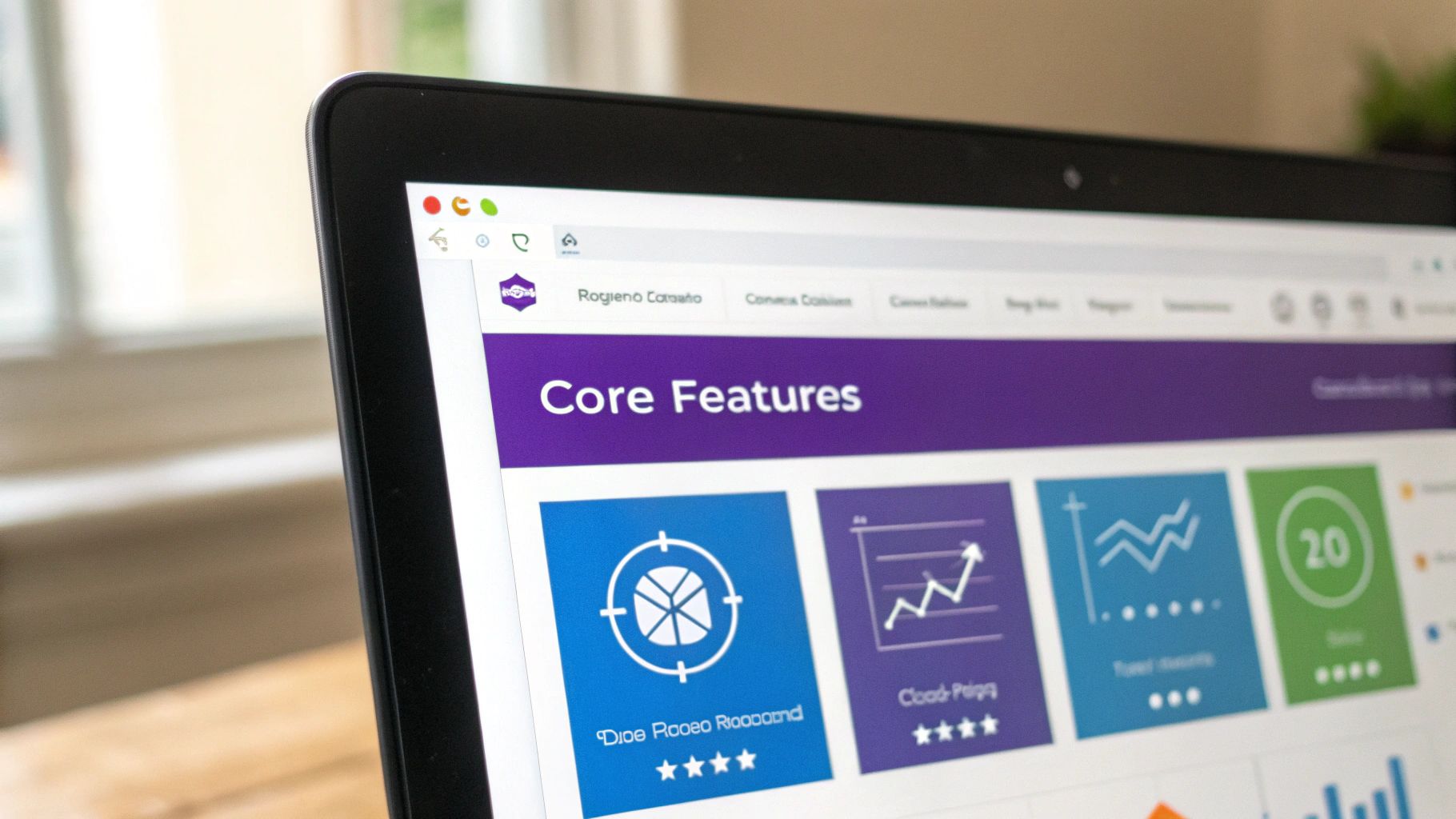
Let's move past the theory and talk about what a CRM strategy actually does for your business. The results are real, and they directly hit your bottom line. This isn't just about getting organized; it's about fundamentally changing how your teams work together to create an experience that keeps customers coming back.
Think of it like this: without a CRM, your sales, marketing, and support teams might be great, but they're all playing from different sheet music. It’s chaotic. A CRM is the conductor, getting everyone on the same page to deliver something seamless for the customer.
This kind of alignment is why CRM adoption is exploding. By 2025, it’s predicted that over 91% of companies with 10 or more employees will have a CRM in place. You can dive deeper into CRM usage statistics on SLTCreative.com to see just how common this is becoming.
One of the first things you'll notice is how much more efficient your sales team becomes. A CRM pulls all your customer data into one place, ending the tedious scavenger hunts through old emails, messy spreadsheets, and scattered notes just to prep for a call.
Imagine a sales rep who can instantly see a customer’s entire history—every conversation, every support ticket, every marketing email they've opened. This context leads to smarter, more relevant conversations that actually connect with people. It’s no surprise that businesses with a CRM see a major uptick in sales productivity, which means more deals won, faster.
A CRM transforms your sales process from a series of educated guesses into a data-driven strategy. It tells your team exactly where a customer is in their journey and what they need to hear next.
This single source of truth also means good leads stop falling through the cracks. With automated reminders and a clear view of the sales pipeline, follow-up becomes consistent and timely. That's how you nurture prospects effectively and squeeze every ounce of potential revenue from your efforts.
Bringing in new customers is great, but keeping the ones you have is where the real profit is. A CRM is your best friend for building the strong relationships that turn one-time buyers into lifelong fans. It lets you ditch the generic, one-size-fits-all approach for good.
When you can track purchase history, preferences, and behavior, you can create experiences that feel personal. This could be as simple as a marketing campaign offering a discount on a customer's favorite product, or a support agent proactively checking in after a tricky installation.
That kind of personal attention makes customers feel understood and valued, building a foundation of trust that keeps them loyal. The payoff is huge:
Picking a CRM can feel like you've been dropped into a massive hardware store and told to build a house, but you have no idea which tools to grab first. With a dizzying number of options out there, the secret is knowing that not all CRMs are designed to do the same thing. Understanding the different types is the first step to picking the right toolkit for your specific goals.
Just like a mechanic needs their specific set of wrenches, your business needs a CRM built for its primary function. Most systems fall into one of three main categories, each engineered to solve a different core problem. Get this choice right, and you're well on your way to a successful strategy.
Think of an Operational CRM as your team's daily workhorse. Its whole purpose is to automate and simplify the day-to-day tasks that your customer-facing teams—sales, marketing, and service—do over and over again. It's built for action.
This CRM is all about managing the entire customer lifecycle, from the moment a lead comes in to long after the sale is closed.
At its core, an Operational CRM is about doing things right and making the daily grind smoother and more consistent for everyone on the front lines.
While an Operational CRM is all about doing, an Analytical CRM is all about knowing. This system is designed to let you dig deep into your customer data to uncover patterns, trends, and valuable insights. It’s basically a data science lab for your business.
Instead of just holding information, it helps you understand the "why" behind what your customers do. You can analyze your sales funnel to pinpoint exactly where you're losing people or identify which customer segments bring in the most revenue. When looking at different options, you might want to check out platforms like HubSpot CRM, which is known for having strong analytical capabilities.
An Analytical CRM turns raw data into strategic intelligence. It helps you make smarter, evidence-based decisions about everything from marketing spend to product development.
This is the CRM for businesses that want to stop guessing and start optimizing their strategies based on cold, hard facts.
Finally, we have the Collaborative CRM, sometimes called a Strategic CRM. Its primary mission is to tear down the walls between your different departments. The goal is to get everyone—from sales and marketing to technical support and even external partners—on the same page.
It creates a single, shared space where all teams can access and contribute to customer information, notes, and interaction history in real-time. This ensures that a customer gets the same great experience no matter who they talk to. A salesperson can see the status of a support ticket, and a support agent knows a customer's renewal is coming up. It’s all about creating a truly seamless customer journey.
To make it even clearer, here’s a quick breakdown of how these three types of CRM stack up. Each has a distinct purpose, and seeing them side-by-side can help you identify which one aligns best with your immediate business needs.
Ultimately, many modern CRM platforms blend elements from all three categories. However, they usually have a core strength. Knowing whether you need to prioritize efficiency, strategy, or communication will point you toward the right solution for your business.
Bringing a new CRM into your business isn't like installing another app on your phone. Think of it more like building a custom engine for your company. It’s a major project that, without a solid plan, can easily lead to common frustrations like low user adoption or a complete mess of data. These steps are your blueprint for getting it right and empowering your team from day one.
The real work starts long before you even look at software demos. It begins with a simple question: what does success actually look like for us? If you don't have clear, measurable goals, you're just flying blind.
First things first, ask yourself, "What specific problem are we trying to solve here?" Vague goals like "improve sales" won't cut it. You need to get specific.
Once you know why you're doing this, it's time to get your people involved. A CRM is only as good as the team using it every day. Pull in key players from sales, marketing, and customer service right from the start. When they have a say in the decision, they become champions for the change instead of roadblocks.
A CRM implementation fails when it’s treated as an IT project. It succeeds when it’s treated as a business strategy, championed by leadership and embraced by the teams who will use it daily.
Your existing customer data is gold, but moving it is a delicate operation. Just dumping everything into the new system is a recipe for disaster—think duplicates, outdated info, and instant frustration for your team. Before you move a single contact, you have to clean house.
This means removing old contacts, fixing typos, and making sure all your data follows a standard format. Yes, it’s tedious, but it's non-negotiable. Starting with clean, reliable data ensures your team can trust the new system and get value out of it immediately. A messy CRM just creates more work and destroys confidence before you even get started.
It's no surprise that most businesses now turn to cloud-based CRMs for this. Cloud systems dominate the market because they're cost-effective, accessible from anywhere, and don't require a server room. For a deeper dive, you can check out this detailed market analysis from the IMARC Group.
Finally, training is everything. Don't just show people how to log in and call it a day. You need to provide hands-on, role-specific sessions that show exactly how the CRM makes their lives easier. For a sales rep, that might mean demonstrating how the pipeline view helps them close deals faster. For a support agent, it could be showing them how to pull up a customer's entire history in two clicks.
Instead of flipping the switch for everyone at once, think about a phased rollout. Start with a small pilot group of enthusiastic users. They'll give you priceless feedback and act as internal champions when you're ready to launch it company-wide. This approach lets you work out the kinks and build positive momentum for a much smoother, more successful adoption.

It’s one thing to talk about what a CRM is, but seeing how it actually solves real-world problems is where the lightbulb really goes on. These systems aren't just for massive corporations; they are game-changers for businesses of all sizes, turning raw data into real growth.
Think about a small e-commerce shop selling handmade leather goods. They can use their CRM to keep a detailed log of every customer's purchase history. When someone buys a wallet, the system automatically tags their profile. A couple of weeks later, it can trigger a personalized email showing them a matching belt. Just like that, they've encouraged a repeat sale without lifting a finger.
A CRM acts as a business's central memory, ensuring no opportunity is missed and every customer interaction builds upon the last. It transforms customer data from a simple record into a strategic asset for growth.
This idea of using data smartly is crucial, especially now that teams are often working from everywhere. It’s no surprise that 70% of businesses now rely on mobile CRM platforms to keep their remote and field sales teams in the loop. It’s a clear signal that having accessible, real-time data isn't a luxury anymore—it's a necessity. You can explore more insights on mobile CRM usage at SLTCreative.com to see the full picture.
Now, let's switch gears and look at a B2B consulting firm. Their sales cycles are notoriously long and complicated, often juggling multiple decision-makers and a dozen different stages. For them, a CRM is the command center for the entire operation.
In both of these scenarios, the CRM isn't just another piece of software. It’s the connective tissue that links sales, marketing, and customer service together, creating a smooth and profitable journey for every customer.
As you start exploring the world of customer relationship management, a few questions almost always pop up. It's completely normal. Getting straight answers is the best way to see how a CRM can genuinely help your business, so let's tackle a few of the most common ones.
It's a fair question. While a CRM does store contact information, calling it a fancy address book is like calling a smartphone a fancy calculator. It technically does that, but it misses the entire point.
An address book is static—it just sits there with names and numbers. A CRM, on the other hand, is a living, breathing system. It tracks the entire story of your relationship with every contact: every email they opened from marketing, every call they had with sales, every support ticket they ever filed. It connects all those dots to give you a complete picture of who they are and what they need.
Absolutely. In fact, you could argue that a CRM is even more crucial for a small business. When you're a smaller team, every single lead and customer relationship is precious. You can't afford to let things slip through the cracks.
A CRM keeps a busy team organized and on the same page. It automates the kind of repetitive tasks that eat up your day, freeing you up to focus on what actually grows the business.
It's a huge myth that CRMs are only for giant corporations. The truth is, these systems are built to help businesses of any size organize their data, keep track of every interaction, and set the stage for smart, sustainable growth.
Not at all. The old days of clunky, complicated software are long gone. Modern CRMs are built with real people in mind. The best ones have clean dashboards, simple navigation, and reporting tools that make sense without needing a degree in computer science.
Sure, there's a small learning curve with any new tool, but most cloud-based platforms are designed to be intuitive. You and your team can get up and running much faster than you might think.
Ready to see how intelligent automation can add a whole new layer to your customer relationships? Upcraft plugs right into your CRM to engage new leads, bring old opportunities back to life, and book more meetings using conversational AI. Discover how our agents can supercharge your sales efforts at https://www.upcraft.ai.
Enter your contact information and Archer will start a conversation with you via text message.